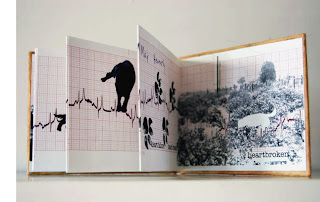Tuesday, October 19, 2010
Monday, October 18, 2010
Changing Images Artist Book
In this project you will create an accordion style book with a series of images created using Photoshop. To start, you will hand draw an image that will be photographed and opened in Photoshop to work with. You will create your own, unique design for the book and then construct it by hand using colored paper.
The series of images should show a growth, change, a progression, a regression, or a transition. The first image of the book will be your hand drawing. Then you will use Photoshop to make changes to the original image, creating a series that ends with a final image that is completely different than what you started with.
Below is an example of paintings by Piet Mondrian that show a change; the trees go from partially realistic to more abstract. This is just one example of a series that shows change.
List as many ideas or examples that relate to each definition. This is a way to begin thinking of images you could use in your book.
Growth – development of a lower or simpler to a higher or more complex form; evolution
Progression- movement, as toward a goal, steady improvement
Regression- a return to a previous, usually worse or less developed state
Change- to cause to be different, to give a completely different form or appearance to
Transition- passage from one form, style or state to another
Friday, October 15, 2010
Tuesday, October 12, 2010
Artist Statment Requirements for Dream Project
Complete a typed artist statement for your Dream Project that helps the viewer better understand your piece. A printed copy is due in class the day the project is due.
Please include the following information in your 1-2 paragraph artist statment:
Please include the following information in your 1-2 paragraph artist statment:
- Basic overview of your dream
- Describe why you created the imagery in your piece
- Describe how the composition, color choice, and layering relates to the content of your dream and overall visual concept of the piece
Monday, October 4, 2010
Adding Color
To Create a new shape with color:
1. Create a new layer. (Layer- New Layer)
2. Use the Lasso Tool (Polygonal or Regular) to create the shape.
3. Enclose the shape so it is selected (moving dotted lines).
4. Choose and fill color. (Edit- Fill- use drop menu and select Color and choose color from palette, press OK)
5. De-select selection (Control-D)
6. Move Layer to the bottom of layer window if you want the text to be on top of the color.
1. Create a new layer. (Layer- New Layer)
2. Use the Lasso Tool (Polygonal or Regular) to create the shape.
3. Enclose the shape so it is selected (moving dotted lines).
4. Choose and fill color. (Edit- Fill- use drop menu and select Color and choose color from palette, press OK)
5. De-select selection (Control-D)
6. Move Layer to the bottom of layer window if you want the text to be on top of the color.
Adding Your Drawings to the Text
1. Open your drawing with photoshop.
2. Make the drawing more white and less grey. Image- Adjustments- Exposure and increase exposure until background is white.
3. Zoom in on image using Magnifying Glass. This will make it easier to use Lasso Tool and make selections.
4. Select image you want to copy using Lasso Tool (regular Lasso= free form, Polygonal Lasso- point by point, more accuracy)
5. Using Polyonal Lasso Tool trace around the image using a series of connected points and enclose the shape so selection is made (moving dotted lines).
6. Copy image (Edit- Copy), then click on your Text document and Paste (Edit- Paste)
7. Enlarge image by transforming. Hit Control-T and enlarge image by dragging the corner. Remember to hold the shift key while enlarging to keep image proportionate and let go of the mouse before shift when you have the size you want.
8. Apply the Transformation by clicking on the Move Tool and it will ask you if you'd like to apply the transformation. Click yes if you would like to or canel to return to the size you started with.
2. Make the drawing more white and less grey. Image- Adjustments- Exposure and increase exposure until background is white.
3. Zoom in on image using Magnifying Glass. This will make it easier to use Lasso Tool and make selections.
4. Select image you want to copy using Lasso Tool (regular Lasso= free form, Polygonal Lasso- point by point, more accuracy)
5. Using Polyonal Lasso Tool trace around the image using a series of connected points and enclose the shape so selection is made (moving dotted lines).
6. Copy image (Edit- Copy), then click on your Text document and Paste (Edit- Paste)
7. Enlarge image by transforming. Hit Control-T and enlarge image by dragging the corner. Remember to hold the shift key while enlarging to keep image proportionate and let go of the mouse before shift when you have the size you want.
8. Apply the Transformation by clicking on the Move Tool and it will ask you if you'd like to apply the transformation. Click yes if you would like to or canel to return to the size you started with.
Sunday, October 3, 2010
Dream Project Rubric
Emphasized important words and phrases about your dream and thoughtfully arranged them in the composition 15
Applyed a limited palette of colors to enhance without overwhelming the meaning & content of the piece 15
Selectively used color to create contrast and areas of emphasis 15
Utilized the opacity tool to explore different values and layers of text/image to convey the idea of memory and the unusual nature of dreams 20
Combined text and image to make a complex composition and a personal, narrative work of art 20
Used in class time effectively 15
Total = 100 points
Applyed a limited palette of colors to enhance without overwhelming the meaning & content of the piece 15
Selectively used color to create contrast and areas of emphasis 15
Utilized the opacity tool to explore different values and layers of text/image to convey the idea of memory and the unusual nature of dreams 20
Combined text and image to make a complex composition and a personal, narrative work of art 20
Used in class time effectively 15
Total = 100 points
Subscribe to:
Comments (Atom)